Tutorial 02: CUDA in Actions
Introduction
In tutorial 01, we implemented vector addition in CUDA using only one GPU thread. However, the strength of GPU lies in its massive parallelism. In this tutorial, we will explore how to exploit GPU parallelism.
Going parallel
CUDA use a kernel execution configuration <<<...>>> to tell CUDA runtime how many threads to launch on GPU. CUDA organizes threads into a group called "thread block". Kernel can launch multiple thread blocks, organized into a "grid" structure.
The syntax of kernel execution configuration is as follows
<<< M , T >>>
Which indicate that a kernel launches with a grid of M thread blocks. Each thread block has T parallel threads.
Exercise 1: Parallelizing vector addition using multithread
In this exercise, we will parallelize vector addition from tutorial 01 (vector_add.cu) using a thread block with 256 threads. The new kernel execution configuration is shown below.
vector_add <<< 1 , 256 >>> (d_out, d_a, d_b, N);
CUDA provides built-in variables for accessing thread information. In this exercise, we will use two of them: threadIdx.x and blockDim.x.
threadIdx.xcontains the index of the thread within the blockblockDim.xcontains the size of thread block (number of threads in the thread block).
For the vector_add() configuration, the value of threadIdx.x ranges from 0 to 255 and the value of blockDim.x is 256.
Parallelizing idea
Recalls the kernel of single thread version in vector_add.cu. Notes that we modified the vector_add() kernel a bit to make the explanation easier.
__global__ void vector_add(float *out, float *a, float *b, int n) {
int index = 0;
int stride = 1
for(int i = index; i < n; i += stride){
out[i] = a[i] + b[i];
}
}
In this implementation, only one thread computes vector addition by iterating through the whole arrays. With 256 threads, the addition can be spread across threads and computed simultaneously.
For the k-th thread, the loop starts from k-th element and iterates through the array with a loop stride of 256. For example, in the 0-th iteration, the k-th thread computes the addition of k-th element. In the next iteration, the k-th thread computes the addition of (k+256)-th element, and so on. Following figure shows an illustration of the idea.
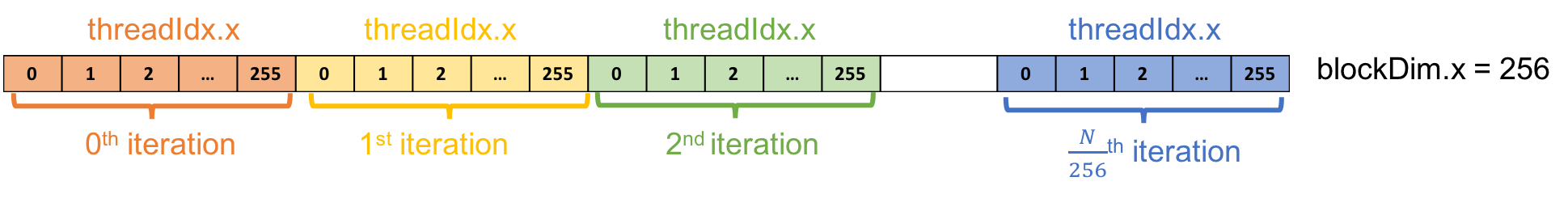
EXERCISE: Try to implement this in vector_add_thread.cu
- Copy
vector_add.cutovector_add_thread.cu
$> cp vector_add.cu vector_add_thread.cu
-
Parallelize
vector_add()using a thread block with 256 threads. -
Compile and profile the program
$> nvcc vector_add_thread.cu -o vector_add_thread
$> nvprof ./vector_add_thread
See the solution in solutions/vector_add_thread.cu
Performance
Following is the profiling result on Tesla M2050
==6430== Profiling application: ./vector_add_thread
==6430== Profiling result:
Time(%) Time Calls Avg Min Max Name
39.18% 22.780ms 1 22.780ms 22.780ms 22.780ms vector_add(float*, float*, float*, int)
34.93% 20.310ms 2 10.155ms 10.137ms 10.173ms [CUDA memcpy HtoD]
25.89% 15.055ms 1 15.055ms 15.055ms 15.055ms [CUDA memcpy DtoH]
Exercise 2: Adding more thread blocks
CUDA GPUs have several parallel processors called Streaming Multiprocessors or SMs. Each SM consists of multiple parallel processors and can run multiple concurrent thread blocks. To take advantage of CUDA GPUs, kernel should be launched with multiple thread blocks. This exercise will expand the vector addition from exercise 1 to uses multiple thread blocks.
Similar to thread information, CUDA provides built-in variables for accessing block information. In this exercise, we will use two of them: blockIdx.x and gridDim.x.
blockIdx.xcontains the index of the block with in the gridgridDim.xcontains the size of the grid
Parallelizing idea
Instead of using a thread block to iterate over the arrays, we will use multiple thread blocks to create N threads; each thread processes an element of the arrays. Following is an illustration of the parallelization idea.
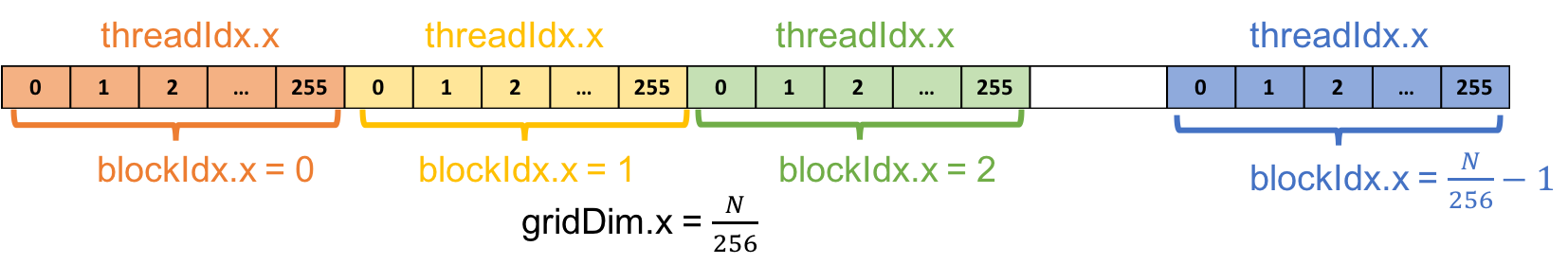
With 256 threads per thread block, we need at least N/256 thread blocks to have a total of N threads. To assign a thread to a specific element, we need to know a unique index for each thread. Such index can be computed as follow
int tid = blockIdx.x * blockDim.x + threadIdx.x;
EXERCISE: Try to implement this in vector_add_grid.cu
- Copy
vector_add.cutovector_add_grid.cu
$> cp vector_add.cu vector_add_thread.cu
-
Parallelize
vector_add()using multiple thread blocks. -
Handle case when
Nis an arbitrary number. -
HINT: Add a condition to check that the thread work within the acceptable array index range.
-
Compile and profile the program
$> nvcc vector_add_grid.cu -o vector_add_grid
$> nvprof ./vector_add_grid
See the solution in solutions/vector_add_grid.cu
Performance
Following is the profiling result on Tesla M2050
==6564== Profiling application: ./vector_add_grid
==6564== Profiling result:
Time(%) Time Calls Avg Min Max Name
55.65% 20.312ms 2 10.156ms 10.150ms 10.162ms [CUDA memcpy HtoD]
41.24% 15.050ms 1 15.050ms 15.050ms 15.050ms [CUDA memcpy DtoH]
3.11% 1.1347ms 1 1.1347ms 1.1347ms 1.1347ms vector_add(float*, float*, float*, int)
Comparing Performance
| Version | Execution Time (ms) | Speedup |
|---|---|---|
| 1 thread | 1425.29 | 1.00x |
| 1 block | 22.78 | 62.56x |
| Multiple blocks | 1.13 | 1261.32x |
Wrap up
This tutorial gives you some rough idea of how to parallelize program on GPUs. So far, we learned about GPU threads, thread blocks, and grid. We parallized vector addition using multiple threads and multiple thread blocks.
Acknowledgments
- Contents are adopted from An Even Easier Introduction to CUDA by Mark Harris, NVIDIA and CUDA C/C++ Basics by Cyril Zeller, NVIDIA.